Use Aspen to build master schedules for your schools for the next year, and to manage those schedules during the school year.
To prepare to build
a schedule, first enter student requests![]() courses that students have requested to attend for the next school term.
Course requests are what drive the schedule engine.
courses that students have requested to attend for the next school term.
Course requests are what drive the schedule engine.
Then, define the parameters of the schedule for students, staff members, courses, and rooms. You also define scheduling rules to enter constraints the system must follow.
Build the schedule, tweaking it as you go, to get the best schedule possible. Aspen's scheduling engine works to satisfy the greatest number of course requests.
Then, during the school year, manage the schedule in the School view. You can add courses to the current year's schedule during the school year, drop classes, and enter student requests for the next year.