Exit Multiple Students from Special Education
At the end of the school year, you may want to exit a large group of students from special education. Use the Bulk Exit Students from Special Education option to exit multiple students at one time.
- Log on to the Special Education view.
- Click the Student tab.
- Select the students you want to exit from special education.
- Select Options > Show Selected.
|
Important: You must refine the list of students by using the Show Selected command, or all of your students will be exited from special education. |
- Select Options > Bulk Exit Students from Special Education.
-
The Bulk Exit Students from Special Education pop-up appears.
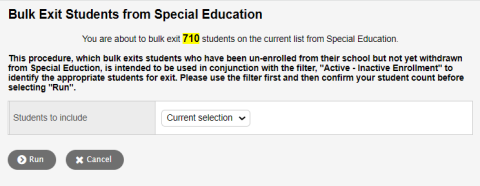
- Click Run.